Wednesday, September 18, 2013
How To Easily Root HTC Wildfire S
At This time i will share another tutorial to root smartphone. And this time i will show the tutorial for HTC Wildfire S. Root has many definitions. Because the term is related to Android smartphones, so the definition in the question is a method or process performed by the user to gain full access to you HTC Wildfire, or commonly known as "SuperUser". So users can make modifications as he wishes. Includes full acces to set your applications and user interface (UI) that will. Im not going to tell you more about this ROOT definition. Since I assume the reader has understood, including the risks that may occur.
The main discussion in this article is about how to easily ROOT the HTC Wildfire S (WFS). If previousky to ROOT Wildfire S should use XTC-Clip, after the release from HTC Dev Unlock Bootloader, then root WFS no longer need XTC-Clip tool. To do ROOT on WFS there are actually several ways, including using the "HTC Supertool" and Wildfire S Manager . Android is good
But this time I will explain different ways to root this WFS. But its up to you which one you will use. beacause basicly it is similar
DOWNLOAD The File
To Download the requiremnts file go here ( password : tutorialfor-android.blogspot.com)
Okay after you have prepare the requirements lets go ahead to the tutorial
How To Root HTC WildFire
Finish hope be usefull. Any questions, please leave a comment. Next Tutorial will explain how to Install Custom ROM on HTC Wildfire.
The main discussion in this article is about how to easily ROOT the HTC Wildfire S (WFS). If previousky to ROOT Wildfire S should use XTC-Clip, after the release from HTC Dev Unlock Bootloader, then root WFS no longer need XTC-Clip tool. To do ROOT on WFS there are actually several ways, including using the "HTC Supertool" and Wildfire S Manager . Android is good
But this time I will explain different ways to root this WFS. But its up to you which one you will use. beacause basicly it is similar
Requirements
Things that need to be prepared include:- HTC Sync
- Data Cables
- Wildfire S Manager
- Download File root.zip
- You Have to Unlock Bootloader first
- Download Wildfire S manager
DOWNLOAD The File
To Download the requiremnts file go here ( password : tutorialfor-android.blogspot.com)
Okay after you have prepare the requirements lets go ahead to the tutorial
How To Root HTC WildFire
- OK the first thing you must to do is to install ClockWorkMod (CWM) Recovery 5.0.2.6, it will be used to flashing ROMs and updates including root. To install CWM download files Wildfire S Manager on link above
- Before you install CWM, make sure your phone is in USB debugging enabled. By enter to menu Settings> Applications> Development> Check USB debugging.
- After that run Wildfire S Manager that you have downloaded before. It will appear as shown below.

- Continue to press enter and the display appears as shown below.
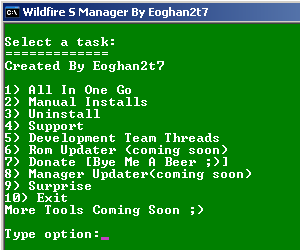
- Next plug the data cable to the PC and to your device, then type the number 1 (All In One Go) and ENTER. Then will look like the picture below.

- Choose number 1 (Root With ClockWorkMod.) Press ENTER. Then it will look like the following image in the computer screen. Leave it alone, follow until the process is complete.

- Then look at the change of your phone display, wait a few moments until the display show like the screenshot below

- At this stage the installation process of CWM Recovery is complete. the next steo is root process
- The next step is to install the file Root.zip file. If your device condition was entered in CWM Recovery, root can be directly performed. But if not, it should go through HBOOT.
- To enter HBOOT by press the Volume down + Power. When it gets into the HBOOT as shown below. Select Recovery. Wait a few moments to look CWM Recovery.

- After entering to the CWM Recovery, its time to copy the root.zip file to the SD by go to mount and storage. Then It will show the drive where we enter this root.zip file.
- Once the file is copied, unmount again
- Then select install zip form sd card. Find root.zip file and install.
- Wait a few moments, Until the process is finished
- Boot your WFS. Check out the menus. If there is an application called SuperUser the root process is successfully finished.
Finish hope be usefull. Any questions, please leave a comment. Next Tutorial will explain how to Install Custom ROM on HTC Wildfire.